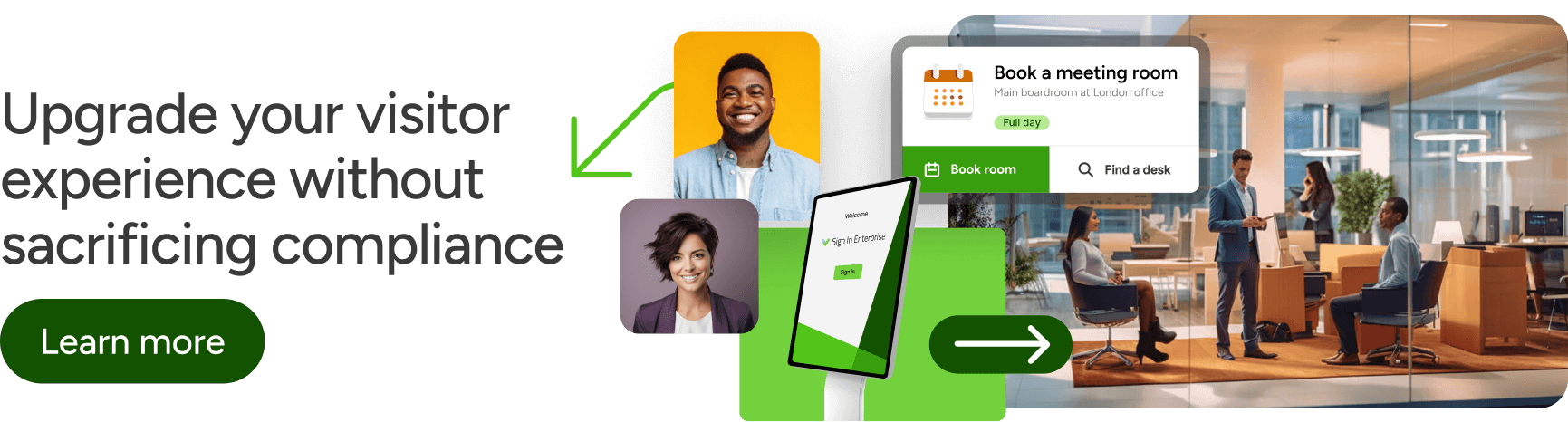Should all employees sign in?
In the past, employee sign-in meant just that—on-site staff using basic credentials to check in and out. But in today’s work-anywhere world, where employees who work remotely are just as involved as those who show up in person, signing in means so much more.
There’s an assumption that it’s only necessary for organizations to monitor hourly employees’ movements. That’s simply not true. In reality, your entire organization is at risk when a subset of your employees isn’t visible from a work management perspective. Knowing who’s “out” is just as important as tracking who’s in.
In this guide, we’ll show you why it’s critical to have all your employees sign in and out, what risks you avoid by doing so, and how to best navigate today’s dynamic workplace shifts with an integrated visitor management solution.
New, hybrid work and flex employees
Hybrid work and flex employees makes sign-in a matter of organizational (not just personal) security.
Incident response and safety reporting
Keeping roll (knowing who’s working where) streamlines incident response and safety.
Quick and accurate reporting
All-employee visibility makes for quick and accurate reporting with a single click.
New, hybrid work and flex employees
What does “hybrid” work really mean? Essentially, it means that everyone is a visitor. Sure, vendors and service personnel are true guests, but all employees are visitors, too, in the sense that they come and go frequently, sporadically, and from all over.
This transition to hybrid work, which almost no industry is immune to, is driving more organizations to adopt all-employee sign-in practices. In most cases, hybrid work is the standard. This makes it essential to have more visibility into employees’ work time and locations.
But having employees check in with pen and paper, or even on an iPad, is no longer enough. With more dispersed workplaces, organizations need to meet employees where they’re at—on their mobile devices.
Mobile sign-in enables employees to check in for work anywhere, regardless of location, and directly on their personal devices.
Automated apps like Sign In Enterprise’s Companion App also provide automatic check-in as soon as an employee arrives—no action required. Once on-site, employees can be alerted with reminders, schedule or location changes, and other relevant notifications.
With this transition comes more uncertainty around office operations: Who is in the office? What desk are they at? Which rooms do they use? These questions, left unanswered, can create an unnecessary burden for office employees in the form of manual tasks.
Thankfully, offering employees a seamless mobile sign-in tool eliminates all of that friction. App-based check-in also allows workers to book desks and meeting rooms all in one, making hot desking and hybrid work easier than ever.
Incident response and employee safety
As the world adjusts to new unknowns every year, a larger onus falls on organizations to keep their teams safe from critical incidents, natural disasters, and even the common cold. Employee sign-in, then, becomes a matter of organizational, rather than simply personal, safety.
We try not to fathom events such as tornadoes, fires, or active shooters, but keeping a roll of your employees, and knowing who’s working where, quite literally means life or death. An integrated employee sign-in tool allows for this level of visibility and helps implement a proper alert system: Instantly disseminate emergency lockdown procedures and evacuation details (exit routes, site maps, etc.) via SMS, email, or productivity platforms like Slack to all your employees and visitors.
Recent years and a global COVID pandemic shifted our perspective of employee health and contact tracing. Now more than ever, we see the importance of keeping people safe and well, whether they work on-site or remotely. And while we hope to avoid any future pandemic, having the right tools in place will give organizations peace of mind and the opportunity to manage offices better while proactively inquiring about visitor health.
Quick and accurate reporting
Another benefit to mobile sign-in is its centralized data. A cloud-based employee check-in tool keeps all data in a secure, online portal and maintains a comprehensive record of sign-ins, previous evacuations, signed policies, and more.
With all employee movement data in one place, reporting happens with a click. From auditing site personnel to exporting timesheets for payroll to digging into past evacuations, generating reports is both quick and convenient.
And since mobile sign-in works hand-in-hand with visitor management, all functionality is designed to comply with relevant legal issues and internal policies. So you don’t have to worry about staying compliant—it happens automatically.
Simple, mobile sign-in with Companion App
Your employees deserve the best, no matter where they work. And with more workplaces embracing remote and hybrid operations, it’s imperative to keep everyone on the map. Failing to locate employees regularly, especially remote workers, exposes organizations to massive but avoidable risks.
If you’re unsure where to start, consider Sign In Enterprise’s Companion App, a fully automated, mobile sign-in experience that’s designed to make everyone’s lives easier. Imagine faster onboarding, more organizational visibility, and tighter safety procedures all in one consolidated and secure system.
Companion App is the best way to know who’s working where and empower employees to work faster, safer, and more collaboratively. And with automated alerts and notifications, Companion App works in the background so employees can focus on tasks at hand, rather than wasting time on manual check-in.
Stop getting ghosted by employees skipping the sign-in process and meet them where they’re at—on their mobile devices. Explore a new, safer way to work with Sign In Enterprise’s Companion App.