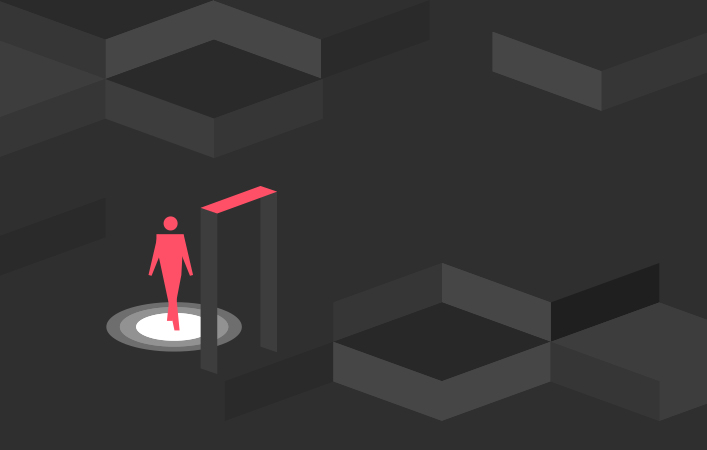Visitor badges help identify and track non-employees walking through the front door.
Aside from helping you remember the name of the person you just shook hands with an hour ago, visitor badges are a big part of visitor security. Each business is a little different, and so are the ways they identify their visitors. Some offices use visitor numbers, while others have guests write their names on badge stickers. But here's the problem. While this may get the job done, these methods aren't the most secure and may seem somewhat unprofessional. A plain old 'Hello my name is' sticker can get covered up, damaged, fall off and doesn't provide the best, most secure visitor experience for your organization.
In this article, we'll show you four smart ways you can improve your visitor badges and enhance the experience for visiting guests.
1) Showcase the data
You can help confirm each visitor’s identity with a few important details, such as their name, organization, and host. There's a good reason to showcase this info. Including this information on the badge means everyone in the building can easily identify guests and help them through your facility.
Using an advanced visitor management system (VMS), you can quickly add personalized tags to your badge template, which automatically populates the guest’s information. This saves you time from having to manually type out each name tag.
Moving from a simple visitor badge to one with detail makes it more difficult to reproduce, which enables your employees to visually identify guests who are no longer with their assigned host.
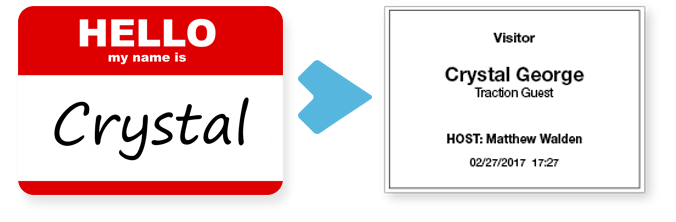
2) Add some color to stand out
Think outside the box and add some flare! Many badge printers can print in color, so why not add images and logos to your visitor passes? This helps reinforce your organization’s brand and further enhances your lobby security.
If your visitor management system can take photos, you can (and should) use those photos in the template. This helps employees quickly confirm that the individual wearing the badge is the same person who initially signed in. If there is a difference between the name tag and the visitor, the employee can then notify security.
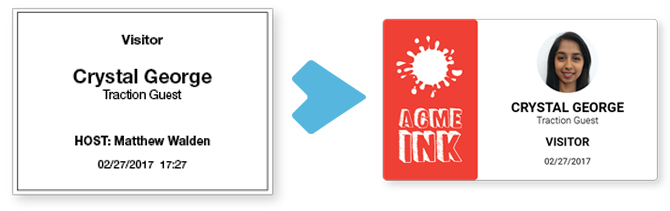
3) Improve durability
If you’re looking for something a little more durable than traditional paper stickers, consider printing on a plastic badge for visual identification that can withstand the elements. There are a couple of use cases where plastic badges are strongly recommended. Since they are weather-resistant, these name tags are useful if you require guests to be identifiable inside and out.
It's also worth considering plastic badges if you have visitors that will be on-site for several days. Since these visitor passes are attached to a lanyard or clip, they are less likely to be left on a jacket by day two or three.
4) Prevent re-use to increase security
Including self-expiring badges in your visitor management process can make a big difference for your organization’s security. They prevent duplication and cannot be re-used (which also eliminates the need to collect a name tag after a visit). This is a simple change that requires little effort for the administrator.
Here's how they work.
After 24 hours, ink saturates through to reveal the word “void" in red, demonstrating that the visitor's badge has expired and the guest’s sign-in credentials are no longer valid. We are really excited about this innovation and joined up with a like-minded supplier to develop the first TAB-self-expiring labels for the popular Brother and Epsom badge printers. Get in touch if you want to find out more!
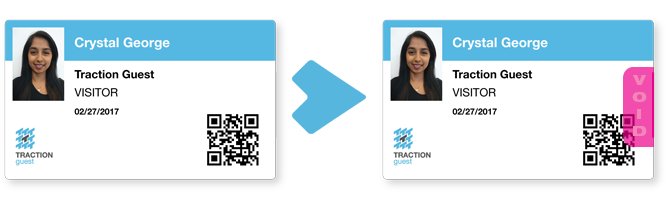
Following these suggestions will give your visitor management process an added security boost. Through the visual enhancements, your employees can quickly point out guests who have not been appropriately signed in, and the personalized details make visitor passes difficult to recreate.